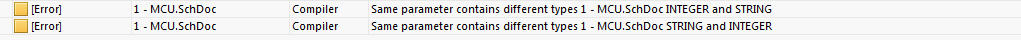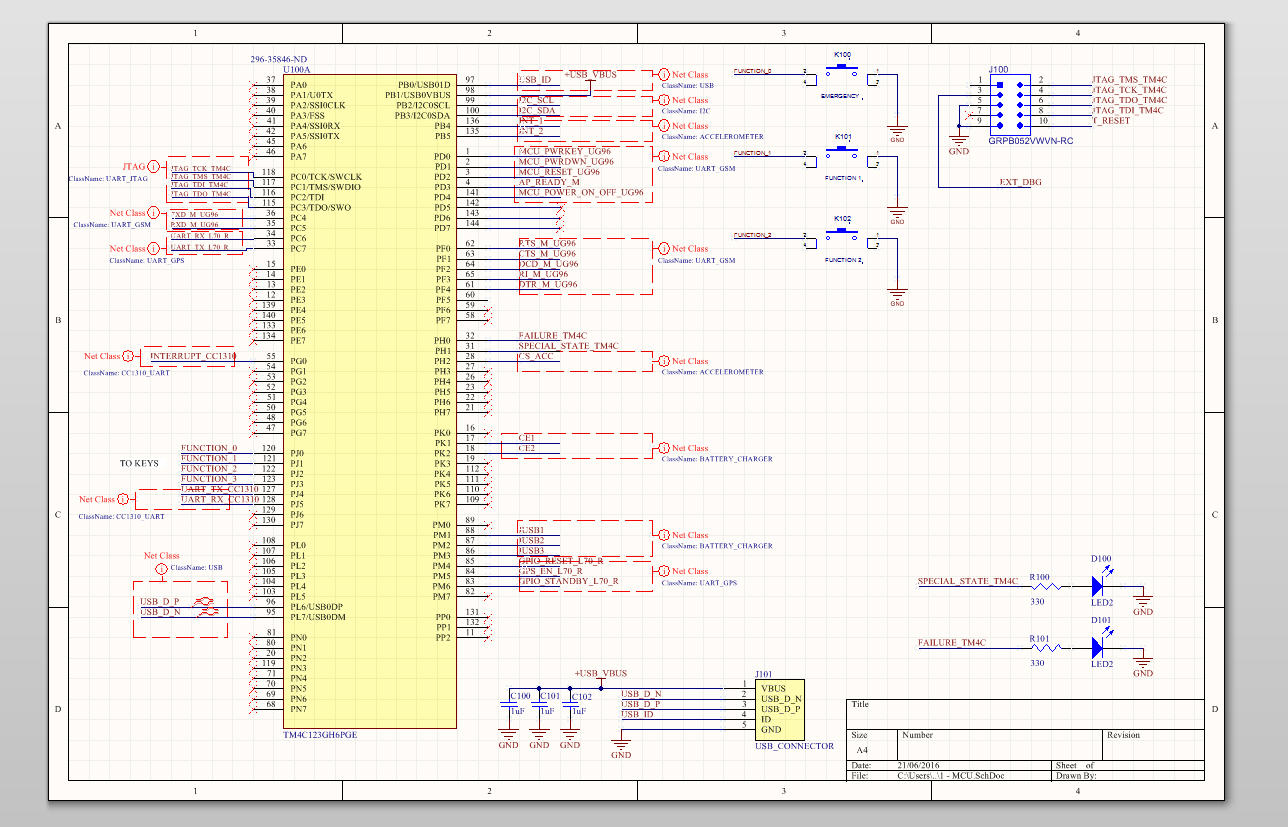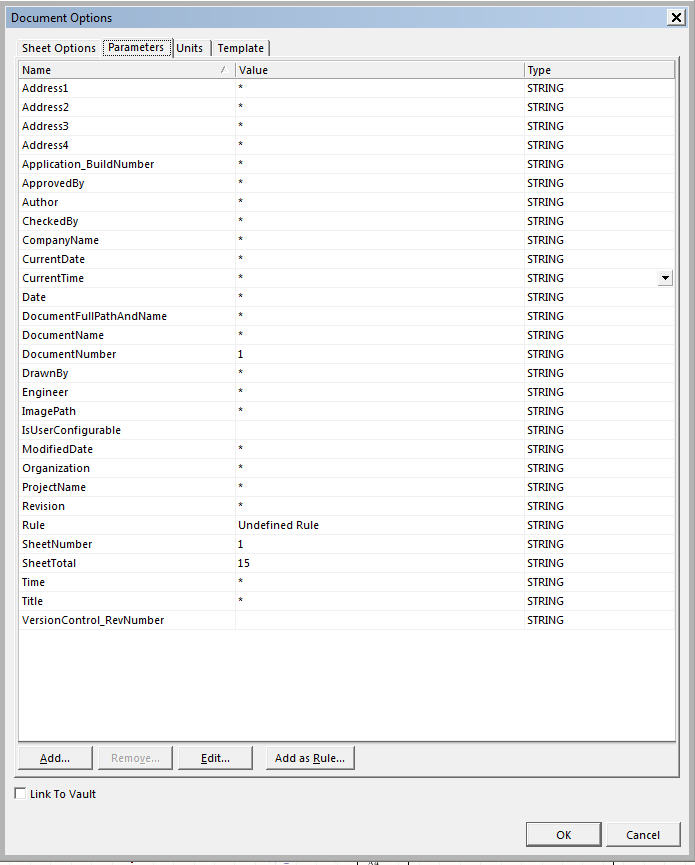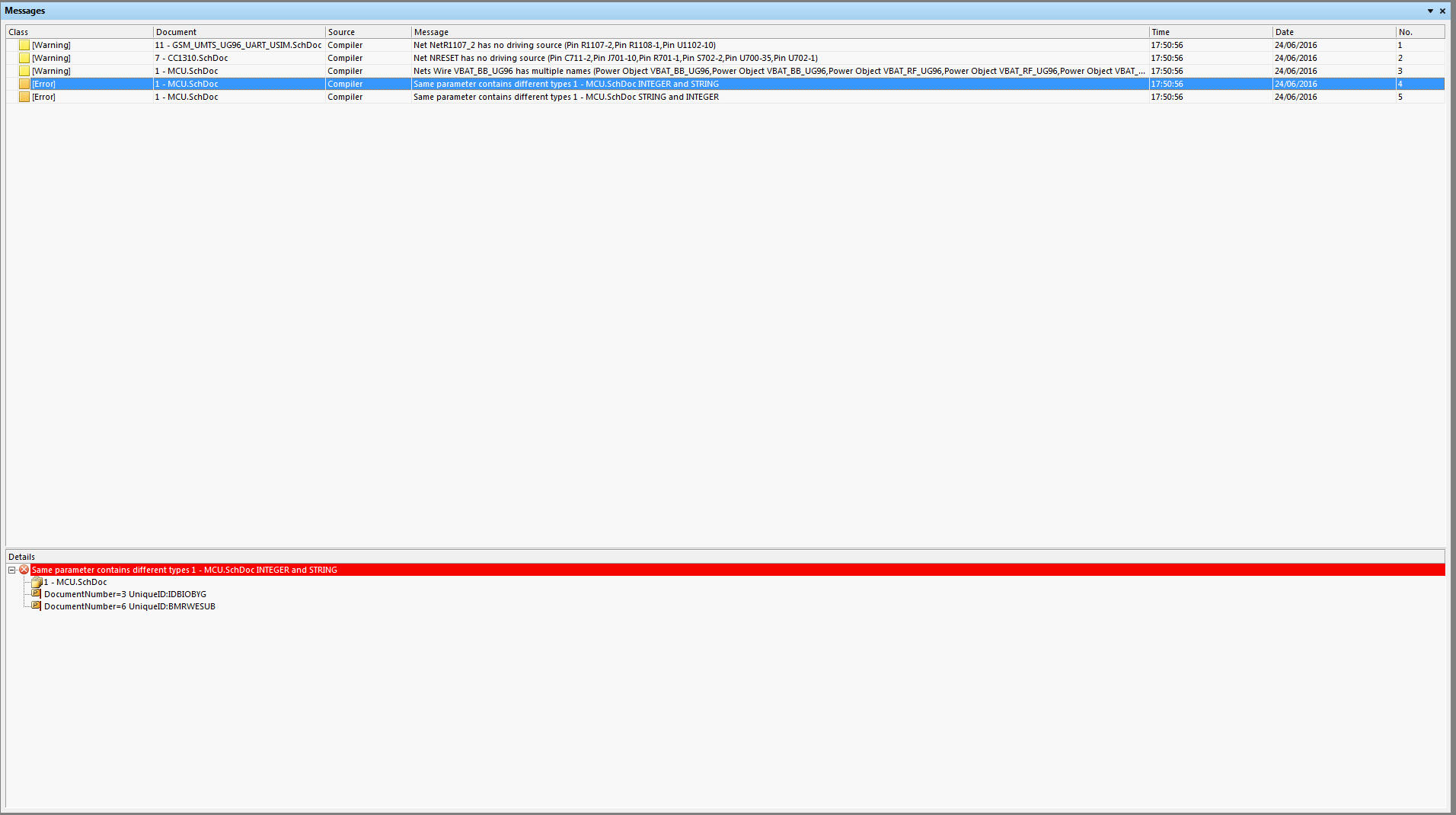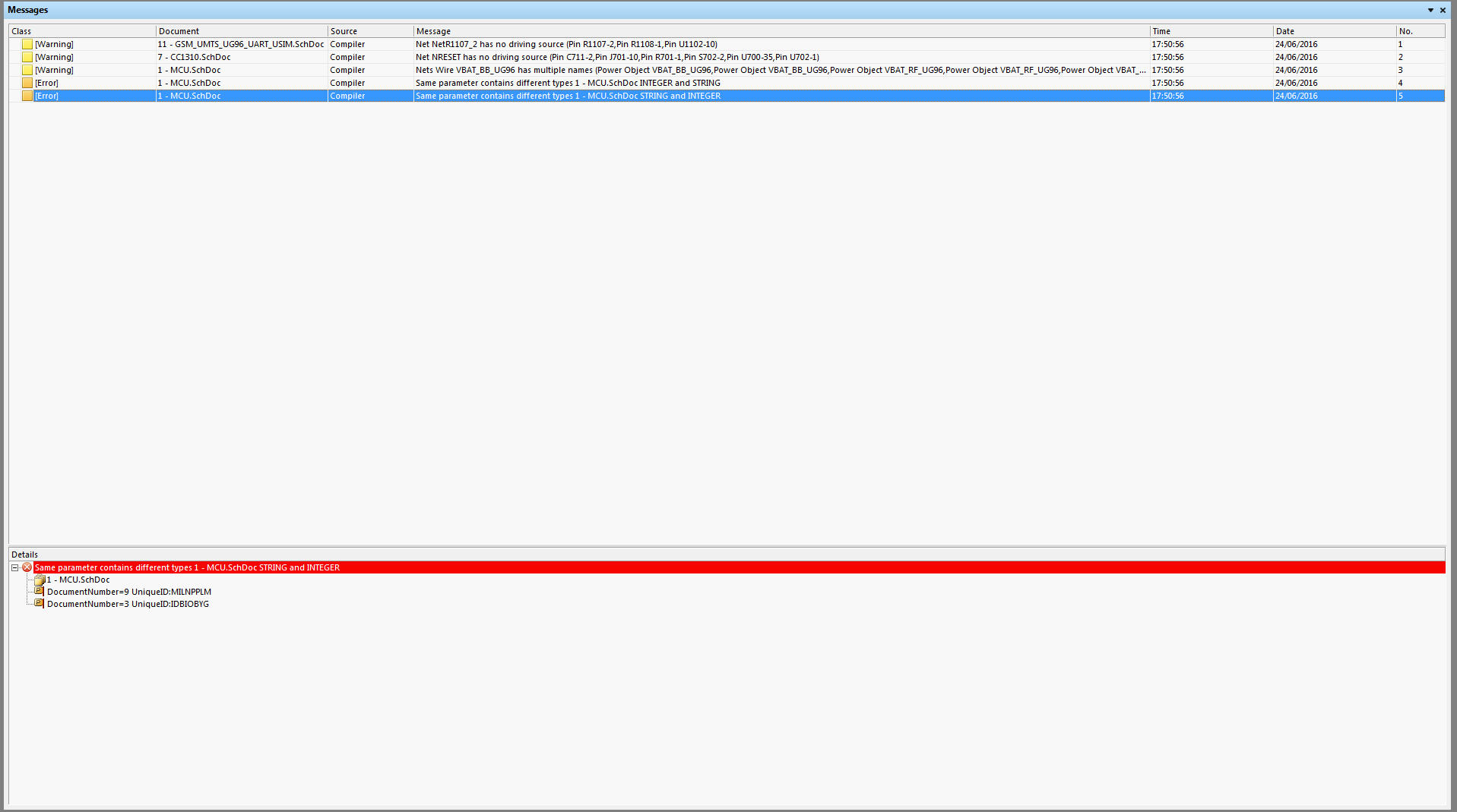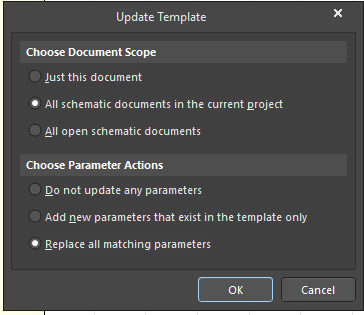I know this is a 2 year old post but I've just had the exact same issue in AD 18.1.9 so thought it would be worth noting my solution
The solution for me was relating to templates:
Go to Design -> Templates
Select a new template (either your own or use Altium built in ones under general)
Then once you're at the update template prompt select All schematic documents in current project and replace all matching parameters
As shown here:
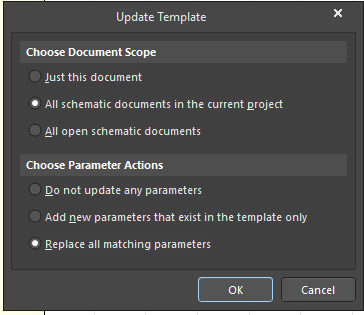
Just like yourself I went through every parameter by hand an could not find any differences / issues. This seemed to be the only way to reset them all.
After doing this you will need to go back through each sheet and enter your parameters by hand
My guess to why this works is that it seems Altium hides certain parameters such as sheet unique ids. Updating the template seems to reset these parameters causing the compilation to go away
Let me know if this works, id be interested to hear back
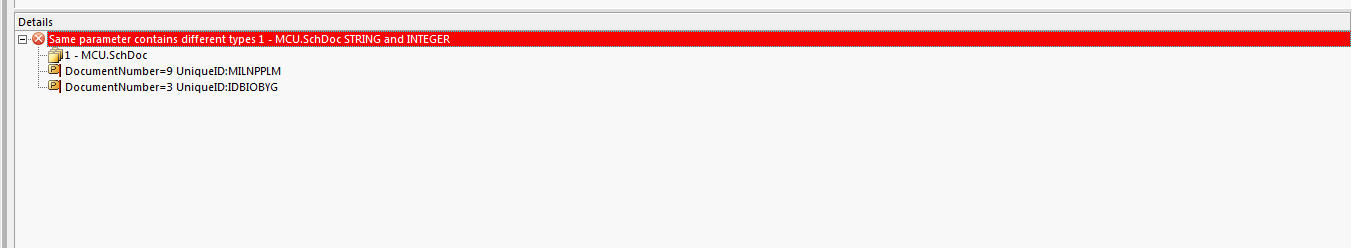 This is the sheet
This is the sheet