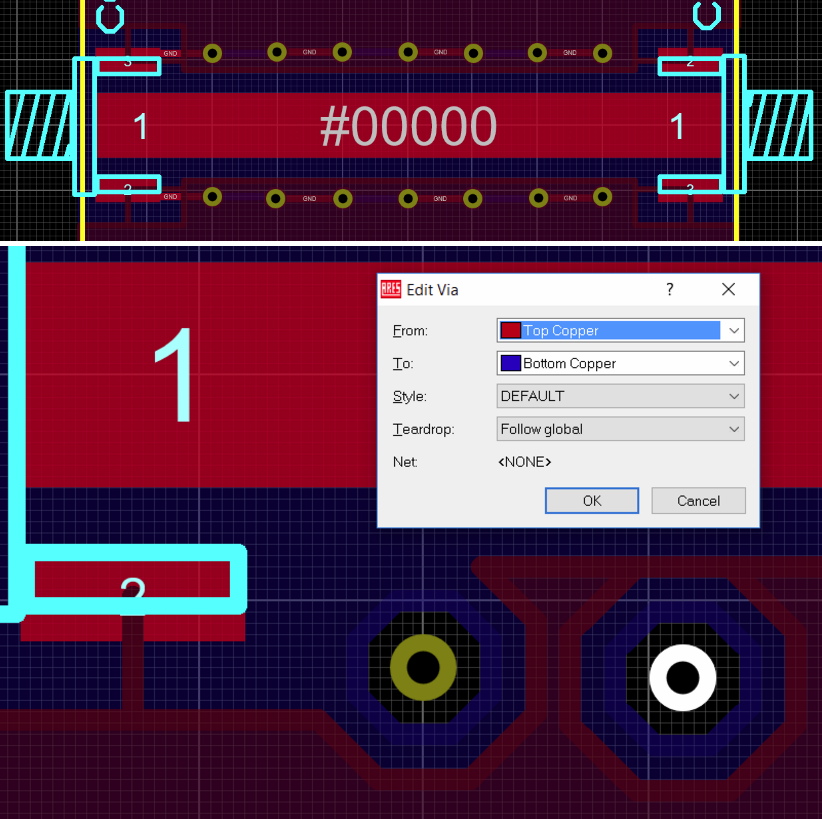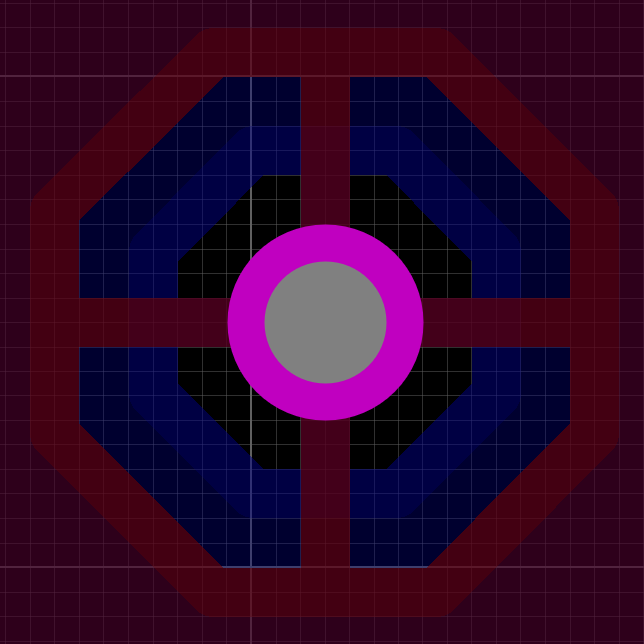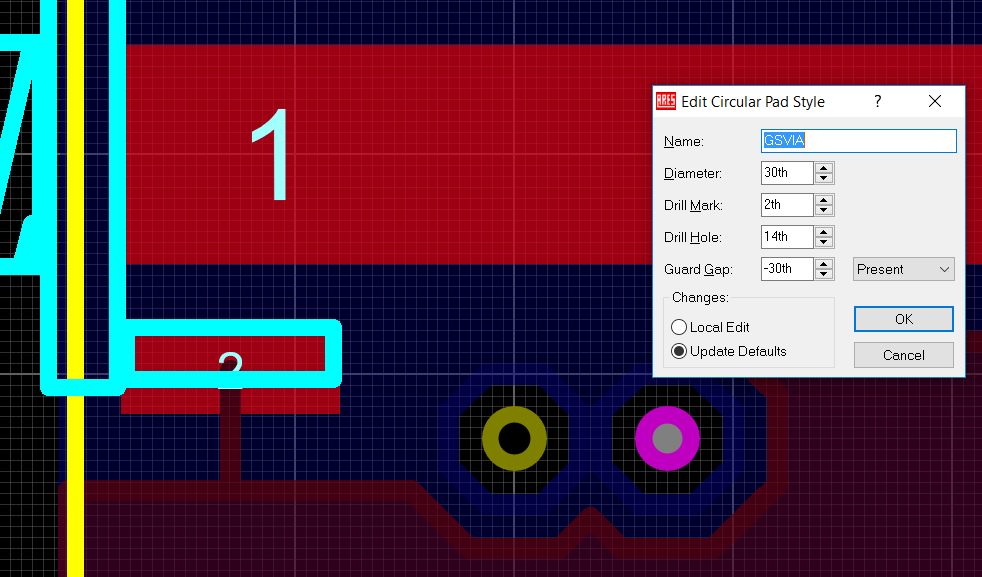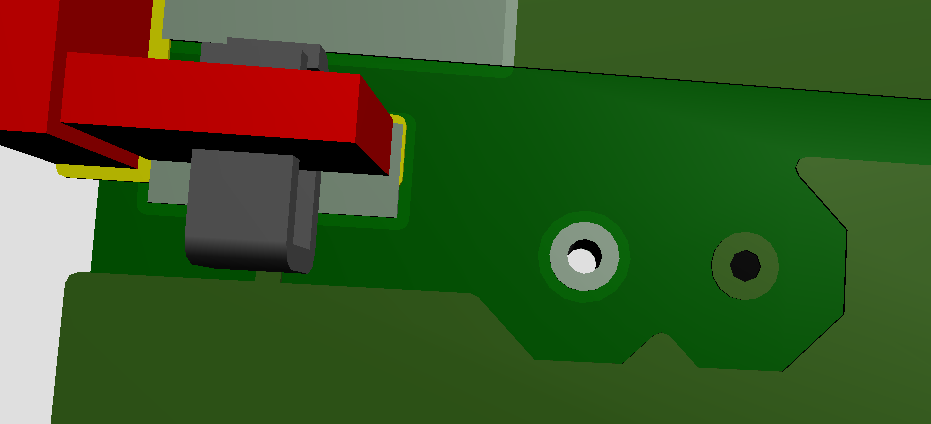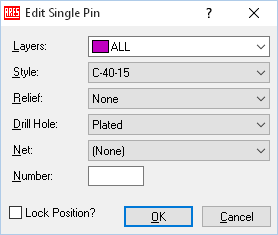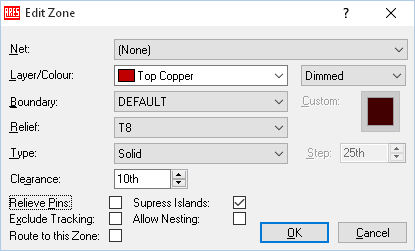I am using Proteus Ares 8 to create a PCB for a simple RF circuit. I have a double sided copper board, filled with groundplane on both sides, with a single 50 Ohm microstripline across the board to two SMA sockets, just as an example:
What I am trying to achieve is what is called RF stitching between the bottom and top copper along the edge of the strip-line. Something like the following:
Here I have placed a track alternating between layers, which works, but gets unworkable when the design is more elaborate. I would like to place vias alone, but, then the copper is releaved around the via, because it's not connected to ground.
About the best I can seem to do is to use a small drill hole through the board, set up to be the same size as the via. I can make the hole coated.
However, using this method, I cannot seem to remove the relief around the board. The best I can get is is the thermal relief around the pad, but since my concern is RF grounding, I would like to remove this thermal relief.
In the pad settings, I can select different options for the relief, such as Thermal (shown above) or Thermal-X (45 degree rotated cross), but, I am unable to remove the relief completely with either the Solid or None option.
Any help or suggestions for this would be greatly appreciated.
George, M1GEO.