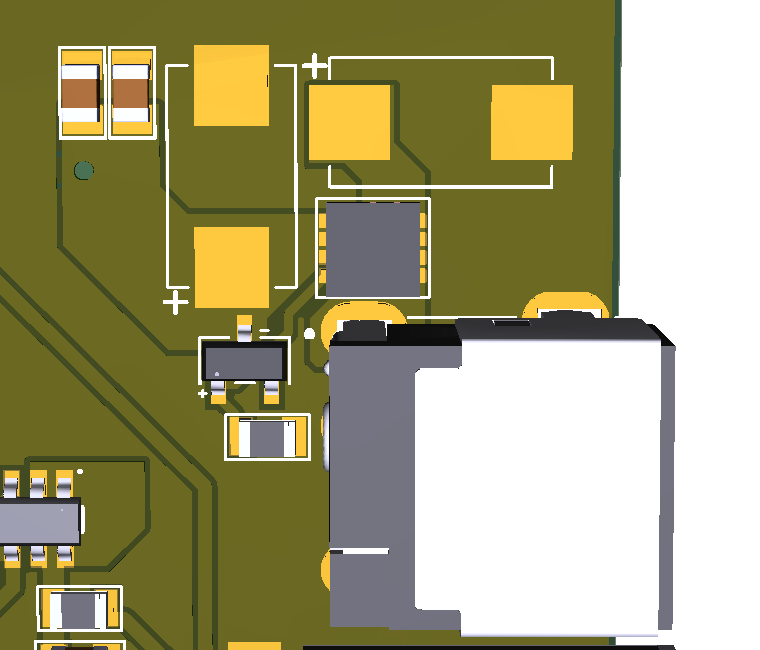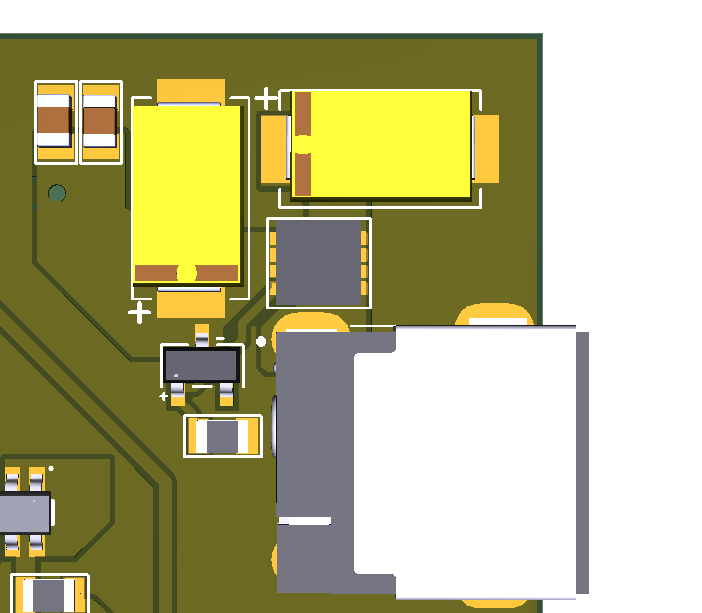Yes, as in the title that I mentioned, I finished my project in Altium and the prototype PCBs arrived. I send the 3D-PDF export file to the technician for pick and place operation of the components, and it is easier for him. (He does the pick and place manually and looking at the 3D-PDF file from the computer.) Now some tantalum capacitors are not supposed to be lined up. How can I set variants when exporting to 3D-PDF?
1 Answer
First of all, if you are using Altium 365, there is an assembly utility that is much more efficient then 3D-PDF. It would solve your problem naturally by telling the technician where to place all fitted components. Therefore, your Tantalum capacitor would show or not.
Another way is to give your technician a free viewer license. That way, he will be able to interact with the tool and know which components are fitted or not.
If you prefer your current workflow, to export the 3D-PDF with variants, you need to create an outjob file. These will manage how your output are generated. In the documents section, you can select 3D-PDF. On the top of the page, there is an option for variants. By default it's at no variation. If you switch it to your variant, it should generate the right PDF. If it doesn't, report the bug to Altium.
-
\$\begingroup\$ thanks, when i set it as variant you say it should transfer this change to 3d pdf right? \$\endgroup\$ Commented Aug 11, 2023 at 14:41
-
\$\begingroup\$ Yes, either if you set the global variant or the specific variant of the 3D pdf itself. But both need to be done in the outjob. \$\endgroup\$– JulienCommented Aug 11, 2023 at 14:51