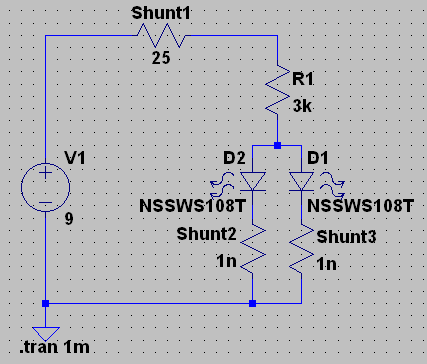I have a simple circuit 9v connected to 3K resistor coneected to a wire. On this wire, I have two LED's connected in parallel, both leading straight to ground.
When I check insert my multimeter between the positive and resistor I get around 2.54 mA.
When I insert my multimeter between LED 1 and Ground, I get around 1.12
When I insert my multimeter between LED 2 and Ground, I get around 1.06
I'm off by around 30-40mA.
Is this acceptable and/or normal OR is multimeter broken?
I already checked the fuses, and they're not broken, as far as continuity checking is concerned.
I also replaced the batteries.
Update:
The discrepancy seems to be less when I use resistors in place of LEDs. Does the multimeter change shunt resistor when using an LED?
when using LEDs in parallel, my current is off by 20-40% if I will base it on the source current and divide that by number of branches.
but when I use resistors in place of LED, my current is off by less than 5%
Is it simply the shunt resistor or is my LED doing something I'm not aware of?