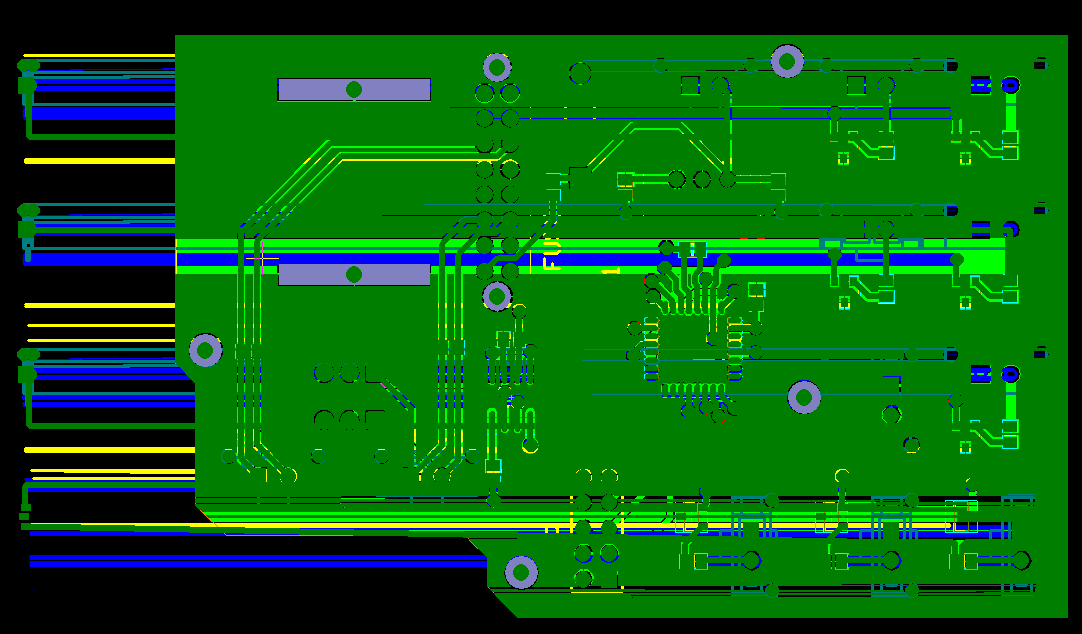I'm going to print my first PCB wich is a small controller, nothing complicated. I know that I need to output GERBER or GERBER-X2 files. I prefer GERBERX2 because it comes with the board outline for the manufacturer.
My problem is the following:
Here is the CAMtastic file altium produces:
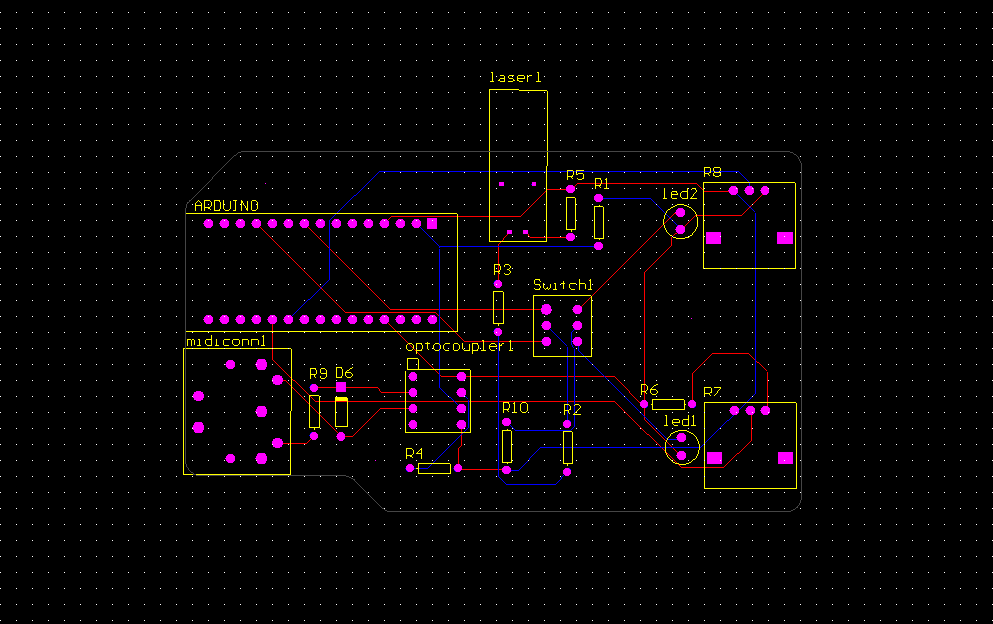
But when I export that file to a Gerber file and I open it in Altium, it produces that: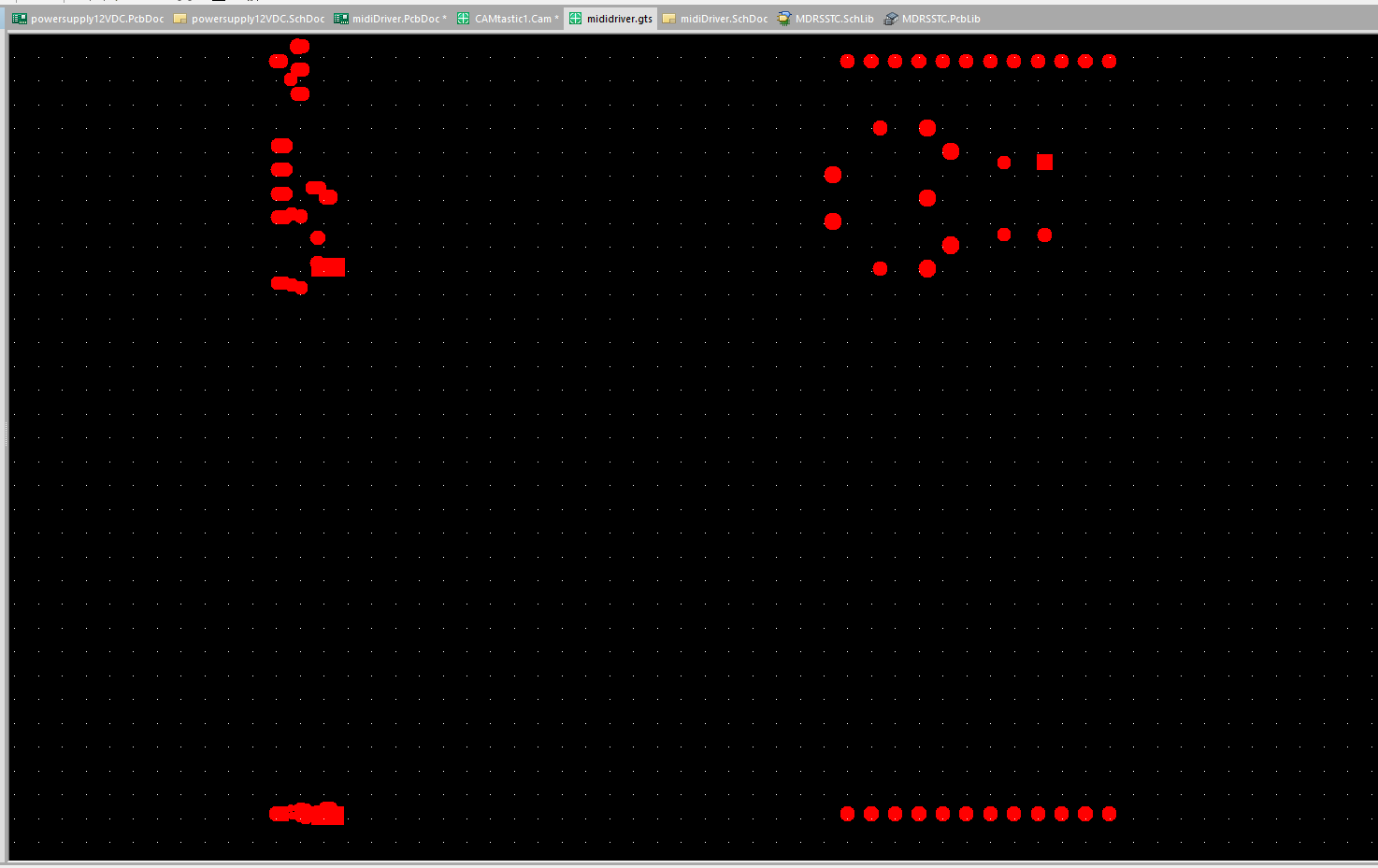
I followed instruction on youtube videos for the settings. Here they are:
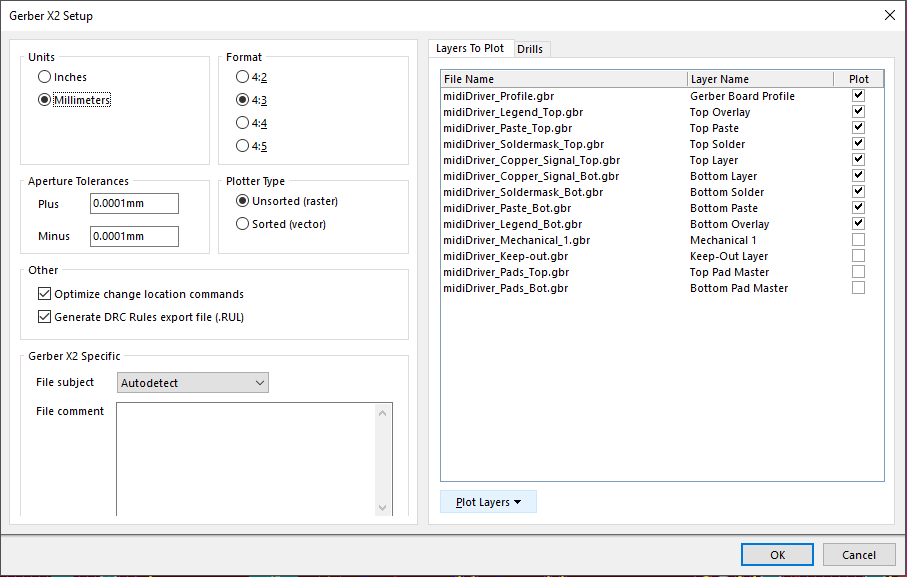
Then I export the CAMtastic file as gerber with those settings:
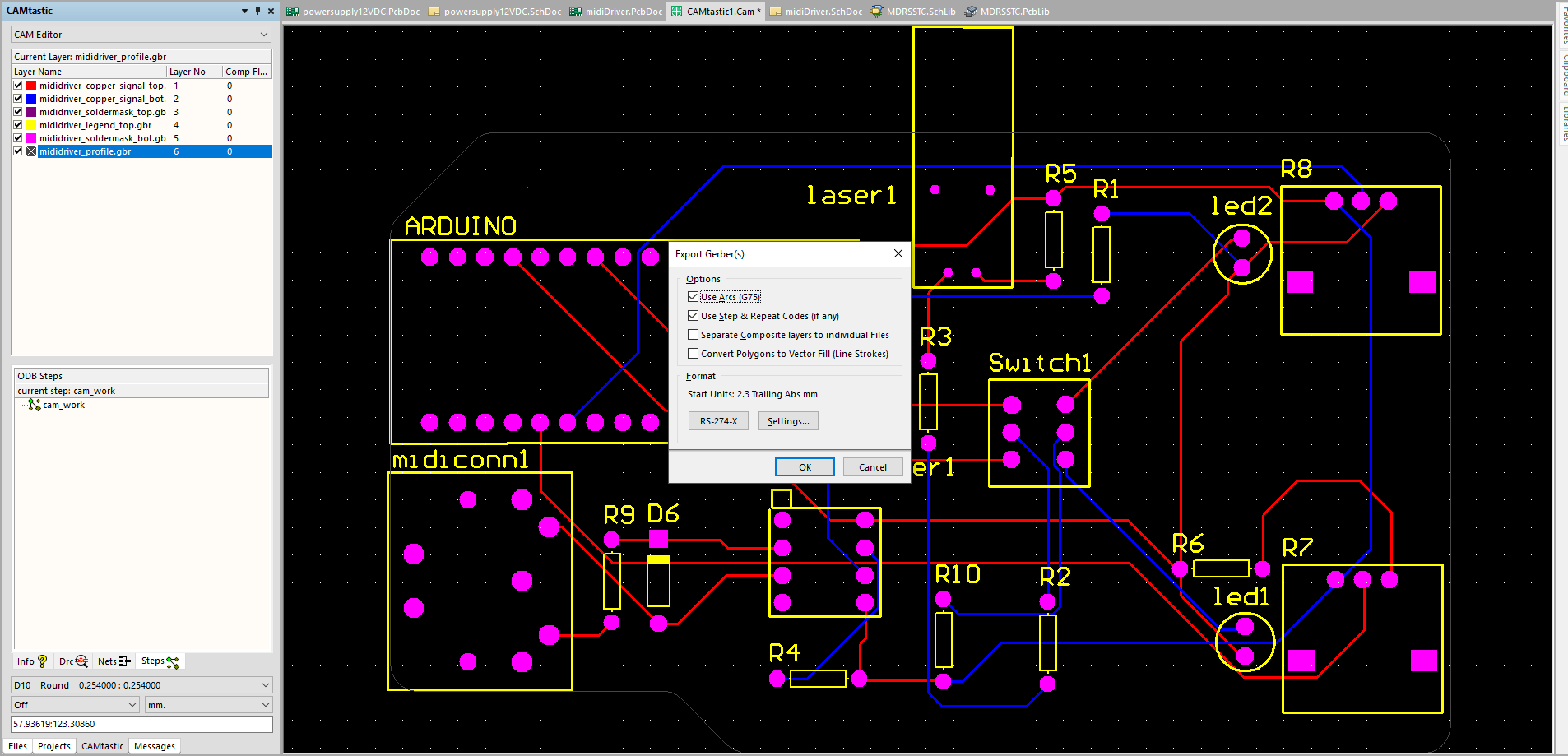 Every layer is wrong! I don't understand. Is altium corrupted?
Every layer is wrong! I don't understand. Is altium corrupted?