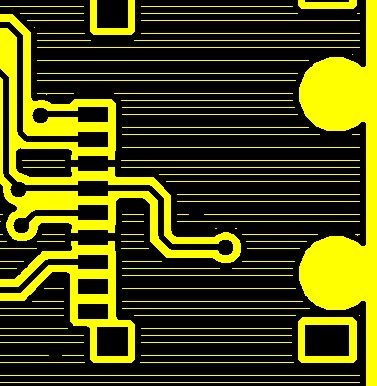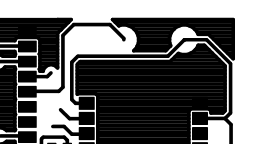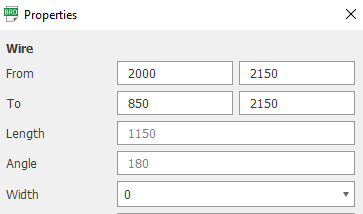I finally found a solution to this problem.
Well I don't know if I can really call this a solution because I had to switch software.
Before to switch I tried multiples cam files, I exported from Windows and Linux (Ubuntu). I started a topic in the autodesk forum. Some of the users were able to replicate my problem and others not. The Autodesk representatives were not interested in helping me, so I still don't know what is really happening. They answered but there is not a solution yet (01/2018) (see autodesk topic)
I must say that in Viewmate the problem wasn't present, but my manufacturer wasn't using that software, so wasn't a solution for me. Now with KiCAD the gerber files looks good in any platform or viewer.
My solution was download KiCAD, at this moment the last version is: 4.0.7, and import the brd file.
The steps to open the brd file are:
- open the
pcbnew.exe file in the bin folder located in C:\Program Files\KiCad\ (I don't know how this works in the others platforms)
You have to do it that way, otherwise you won't have the open file option.
- Go to
File > Open File and select XML PCB File from Eagle ver.6.x (*.brd)
When you select your file it will be imported in KiCAD. In my case I had to make the ground planes (zones) again, but I solved that in less than 5 minutes.