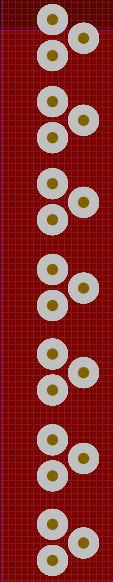I have a big problem with Altium. To immune my board I want to place special VIA/Pads with hole on all the board (at the corner). I know this is possible with the tools "via stitching", but the tools doesn't work on my design (Altium PCB design: Vias stitching problem).
The idea is to place special EMC via on the board, but every time I update my PCB, all of my VIA are delete. Is there a possibility to tick an option for this component ? (I tried to change the type in "net tie " or "mechanical" but that doesn't work)
I don't want to place 50 specials via or emc schematic...
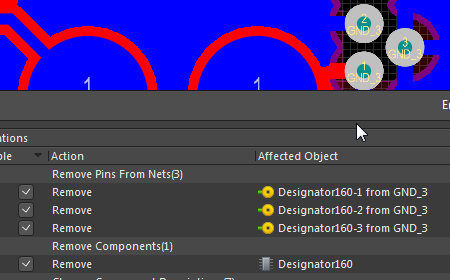
EDIT: A screen to show what I need to do: Three vias in triangle that will deacrese the impedance connection with the ground. On the screen I placed every signle VIA but it is very long and impossible to align with others..
Thanks for reading