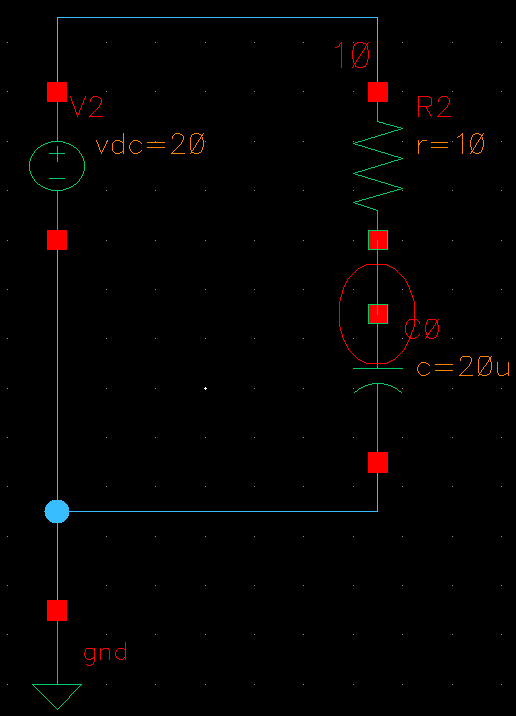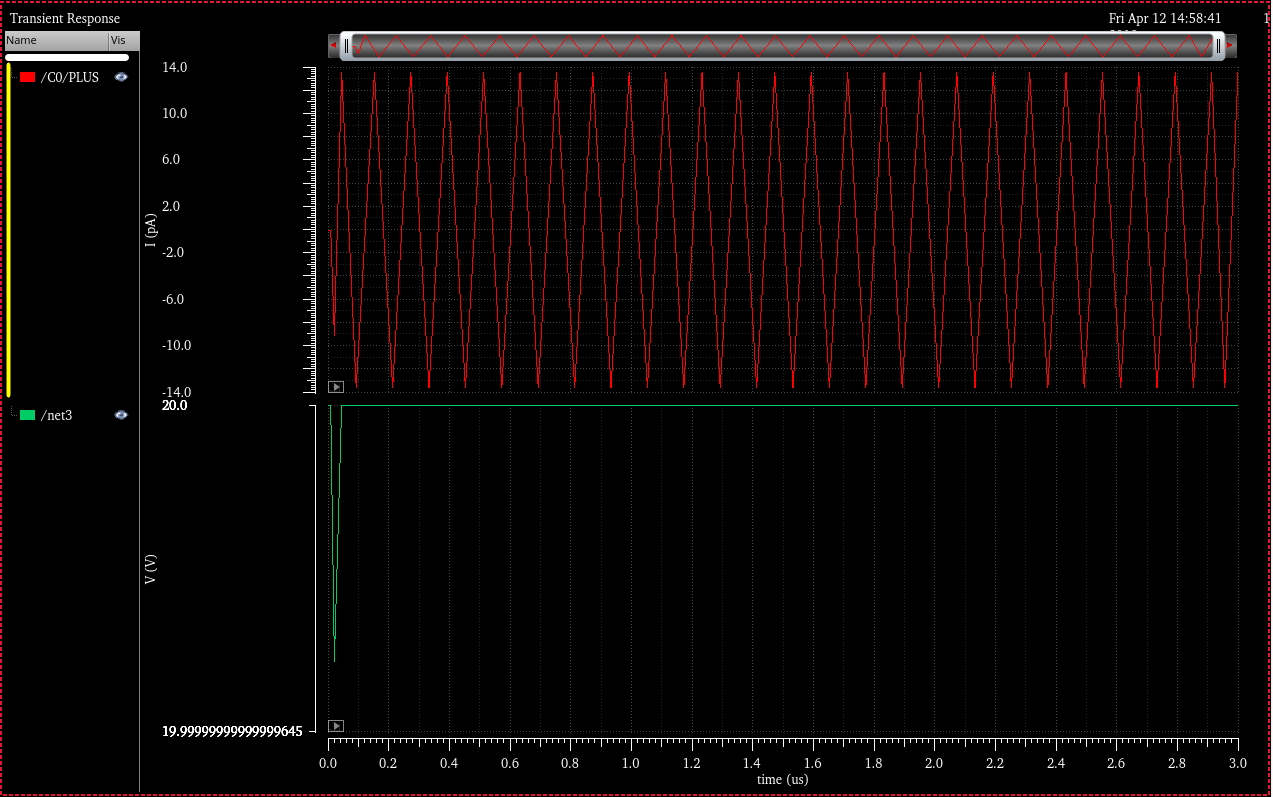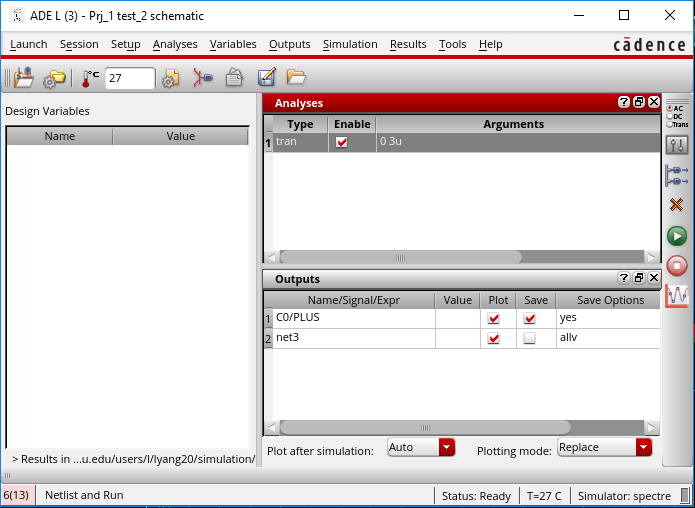Your observation (and the comments you received at the Cadence forum) is perfectly normal for Spice. Normally, Spice performs an "initial transient solution" (aka ITS) step to find a DC (steady state) solution before starting the transient analysis at \$t=0\$. In your case, Spice found a steady state solution, which was that the voltage on the capacitor was \$20\:\text{V}\$, and it then presented that result to you.
Spice could have been designed so that it didn't do this initial step. But I think earlier work simulating electronic circuits showed that this ITS step was the preferred default mode. Of course, they also knew they needed to provide a way to avoid that step. So, to override the default ITS step, they provided a UIC keyword option on the .TRAN card.
When you use UIC, the initial value of every single energy storage device (whether voltage or current) is treated as zero -- except those devices where you explicitly provide an .IC statement. (Each .IC card sets up constraints on the solver for the initial conditions that it is forced to apply before starting the run.)
There's perhaps one more thing to note, here. If you are having trouble finding a desired steady state operating point with Spice (such as with some bistable circuits), it may be because Spice also assumes that all node voltages start out at \$0\:\text{V}\$ (relative to your ground reference, where ever you placed it.) In such cases, you can use .NODESET to establish node voltages to help Spice find a specific DC solution. (Just don't use .NODESET to set the exact value you get from a previous run! Instead, just set the node voltage "near" to where you think it will arrive, later, and let Spice find the DC solution for you.)