I am trying to connect three 7-segment displays to show the result. I thought about using the IC 7448 (I could also use the 7447), but I assigned 4 outputs to each encoder (first issue, as I need 3 displays since the maximum obtainable number is 225) and connected each decoder output to its respective segment on the display. The second issue is that when going past the number '9,' the results on both displays are incorrect, as they don’t even form numbers (probably due to overflow; I’m not sure—I’m not an engineer). Could you provide any suggestions or recommendations for making the correct connections to achieve my goal? I can use the integrated circuits available in Quartus II software.
I CAN ONLY MODIFY THE CIRCUIT STARTING FROM THE OUTPUT OF THE MUTIPLIER
**This is the logic circuit I built in Quartus; the block labeled 'sumador de 4 bits' (IMAGE 2) is a 4 bit adder, "c" I believe corresponds to the "carries" and "s" corresponds to the outputs.
**This is the logic circuit of the block shown in the multiplier.
These are the inputs and outputs of the 7448; I am not familiar with the functions of the special gates.

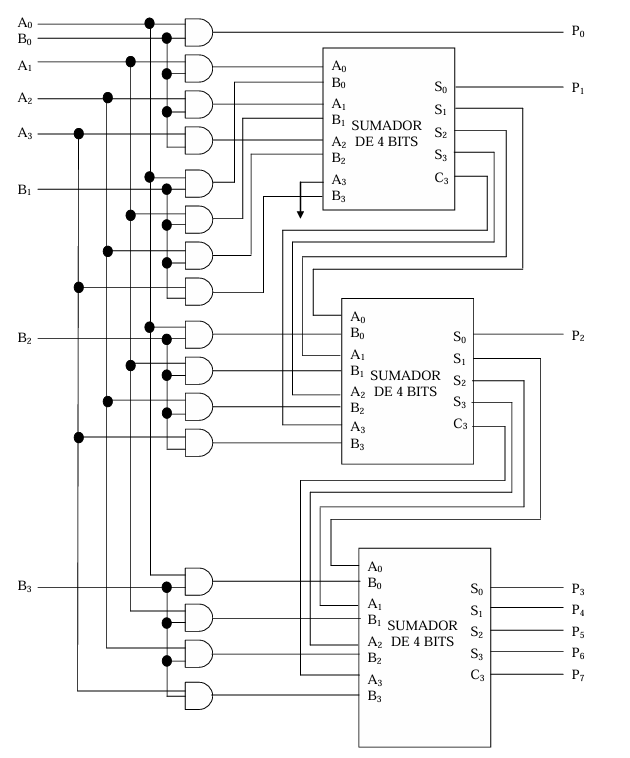
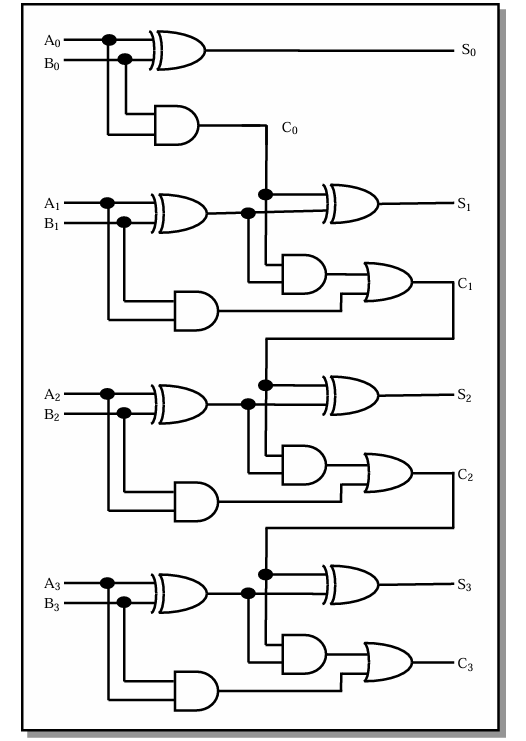
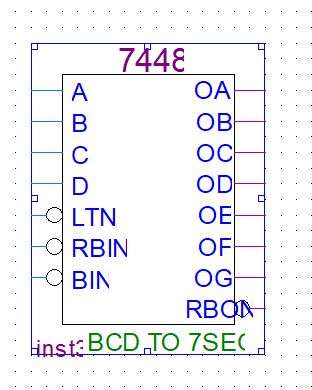
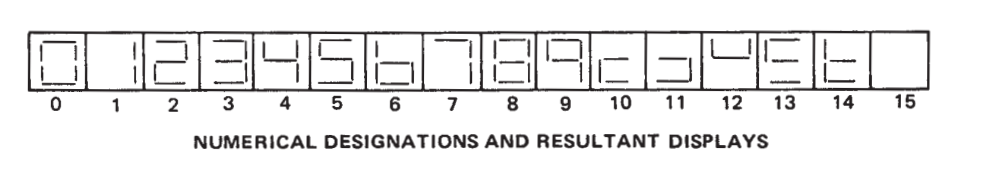
I CAN ONLY MODIFY THE CIRCUIT STARTING FROM THE [product P]are you allowed to use signals A and B, or just P? \$\endgroup\$