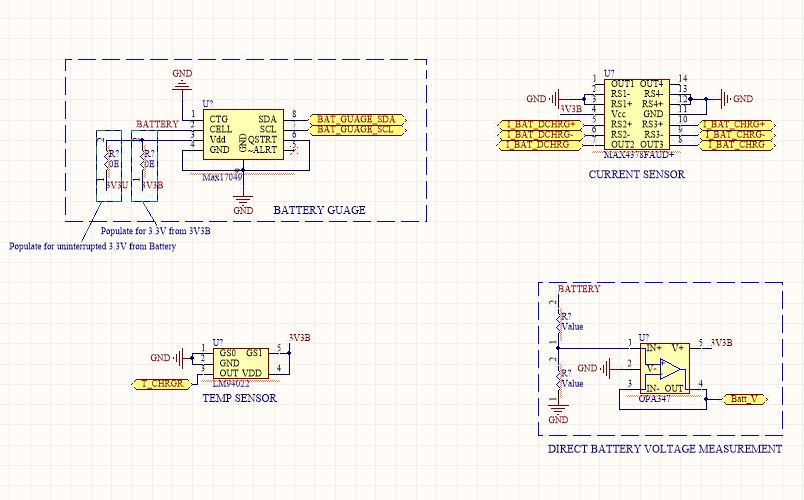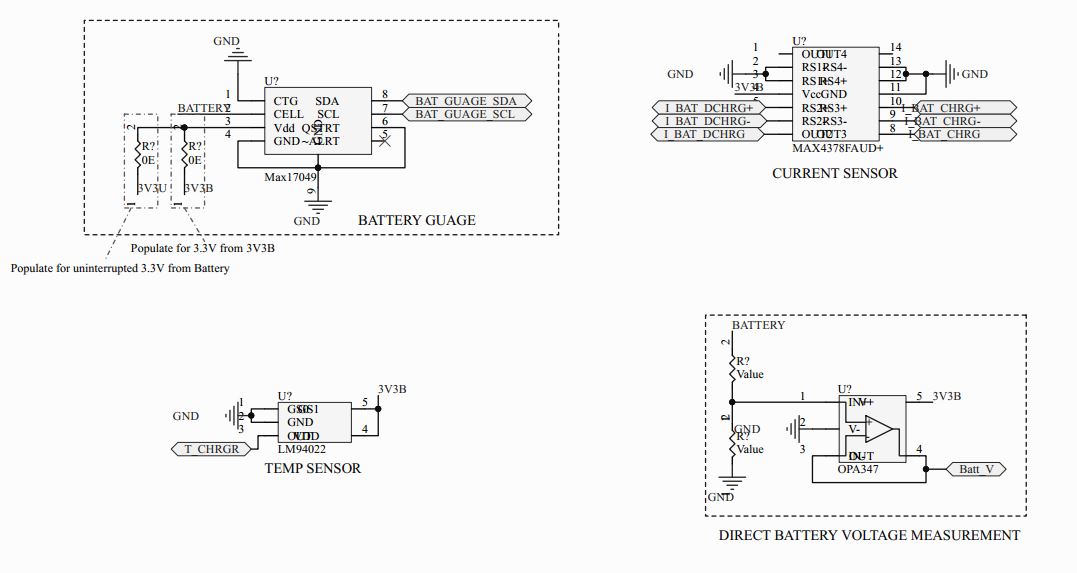My friend is trying to print a schematic that was created in Altium. Everything looks OK while viewing in Altium, but when I try to print it to PDF, the pin names and even port names are getting skewed. This is happening even when I use smart PDF to create the PDF.
It seems only things that have been rotated are affected by this.
It used to work properly in the beginning, but after a few days it suddenly started to go wrong.