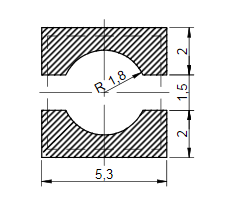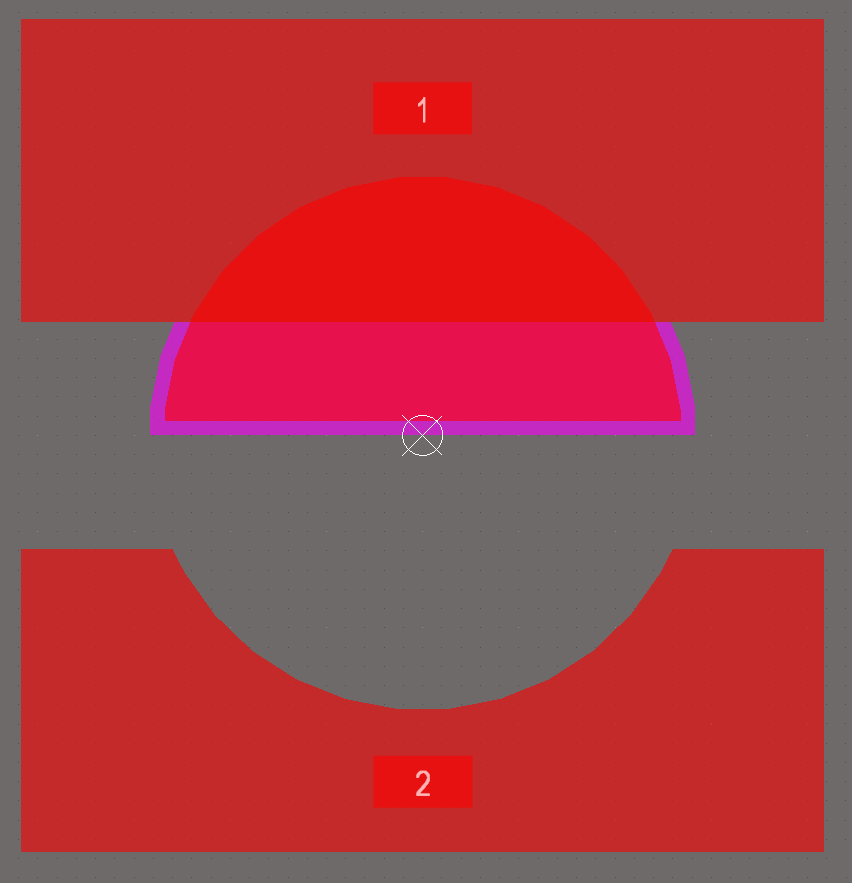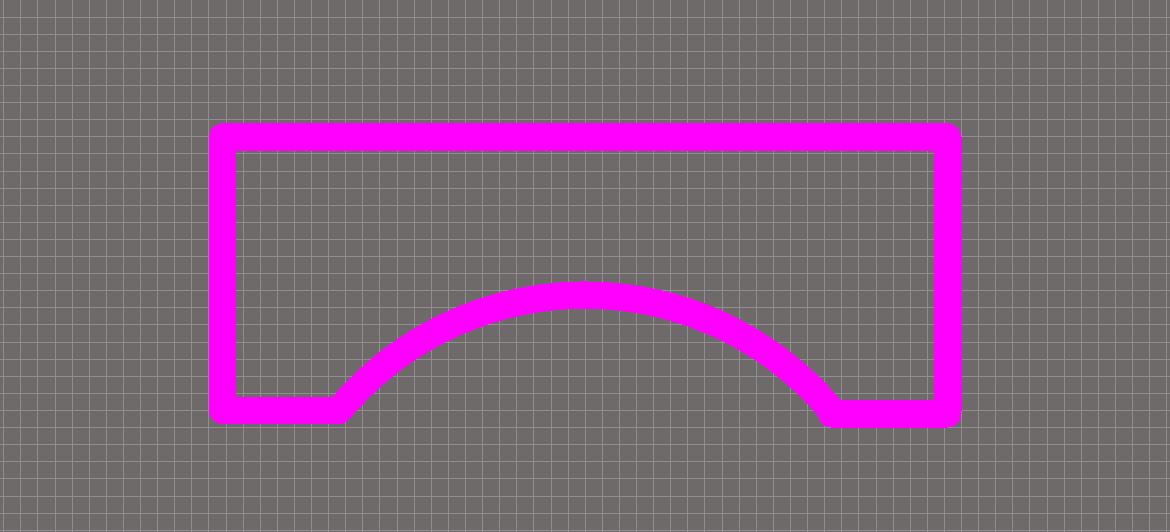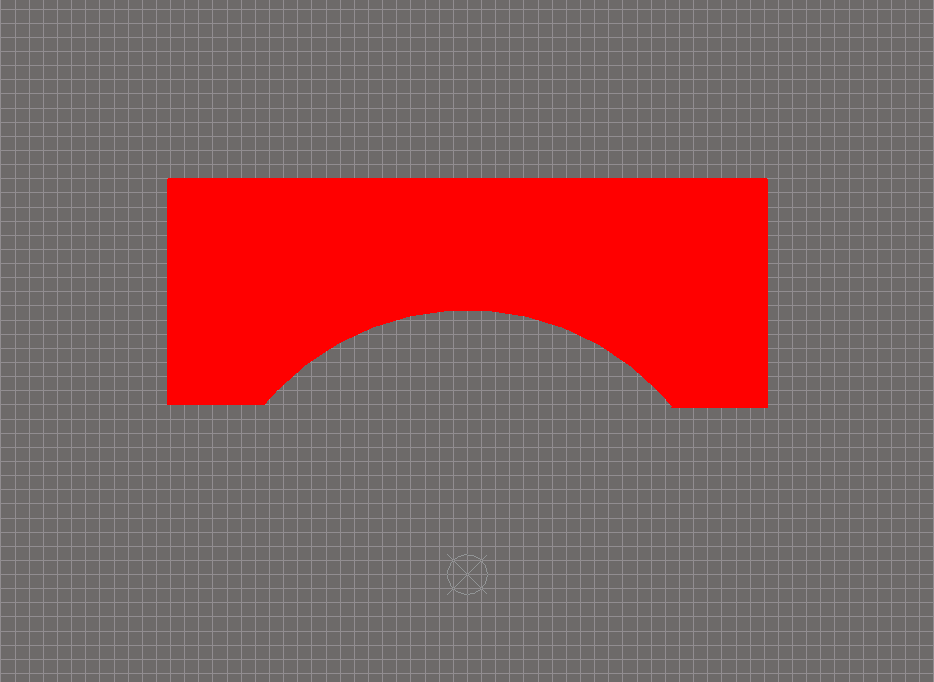I'm creating the footprint for a Wurth inductor, 744043100. The recommended land pattern is below.
They use a radius 1.8 mm circle in the middle of the component to define a void in the pad. I'm trying to create the same shape in Altium, but am running into some trouble with it. In the screenshot below, I've tried two methods.
Pad 2 uses a region with six vertices and an arc to define the curved region, which works but seems prone to some round-off errors. It's not a big deal, but I can measure my radius to be ~1.76 mm at y = 0 mm. It also requires some math to find the vertices and arc angle, and no one likes that.
Pad 1 shows what I'd like to be able to do. My preference here would be to define a rectangular fill, define a circle of radius 1.8 mm, and use the circle as a cutout to modify the fill. Is it possible to do this from within the PCB library editor? Is there another way to define this shape that I've missed?
I'm using Altium 18.1.7.