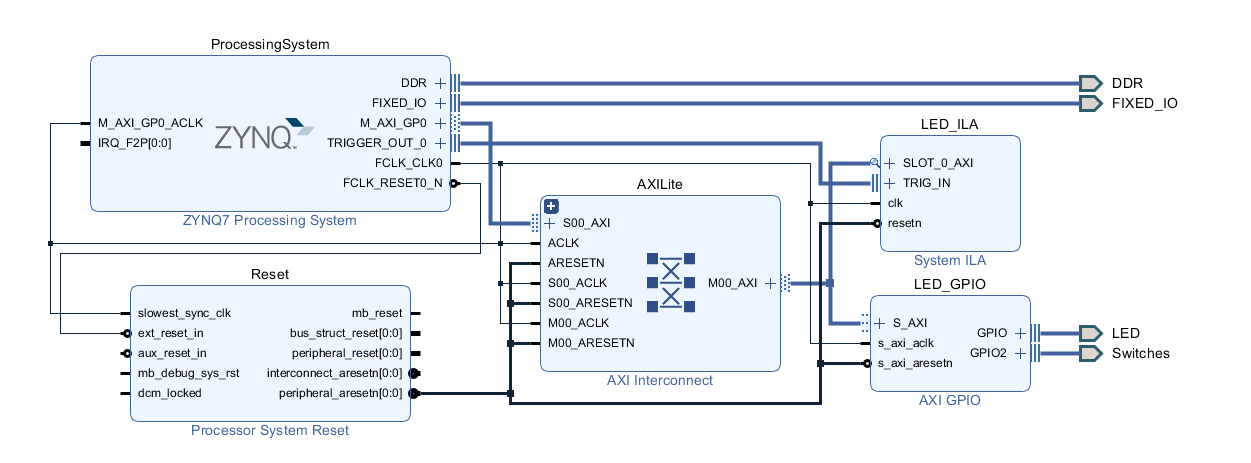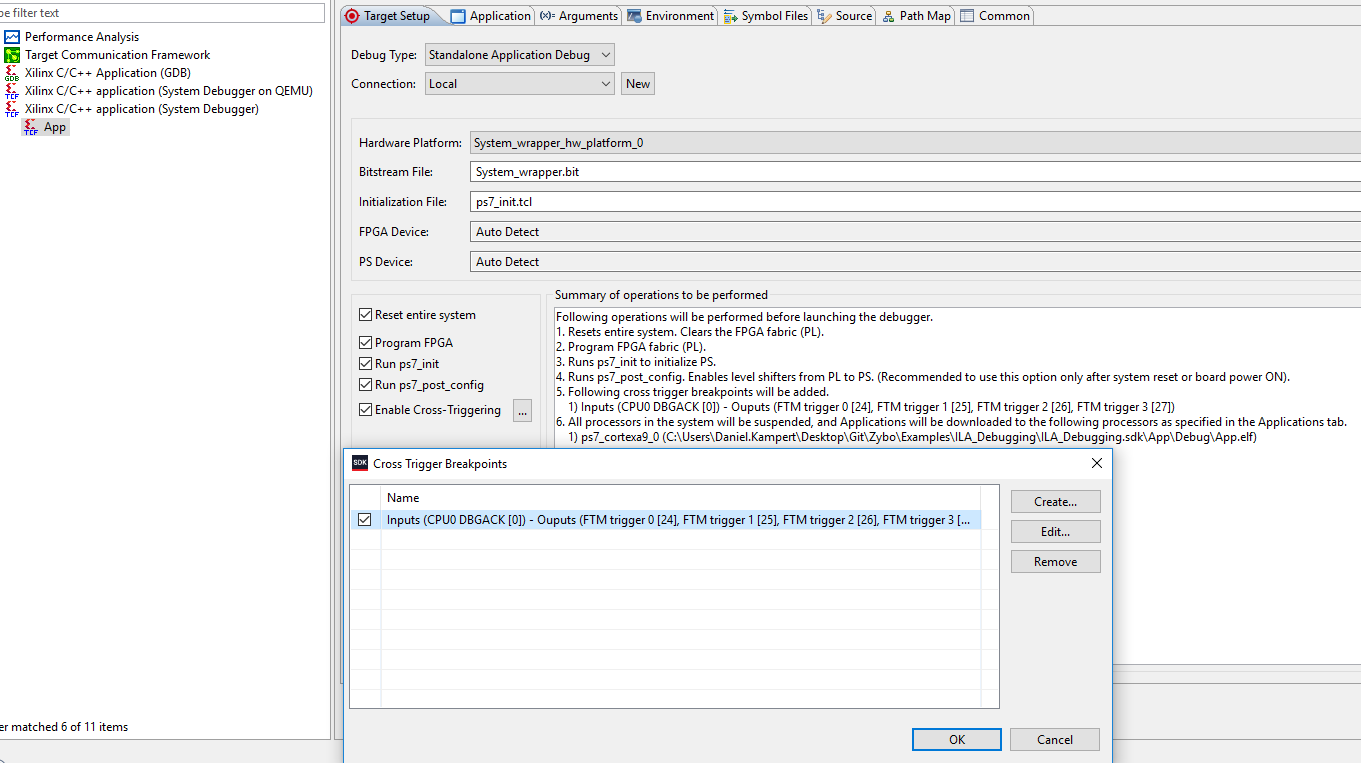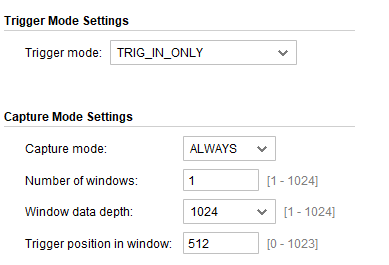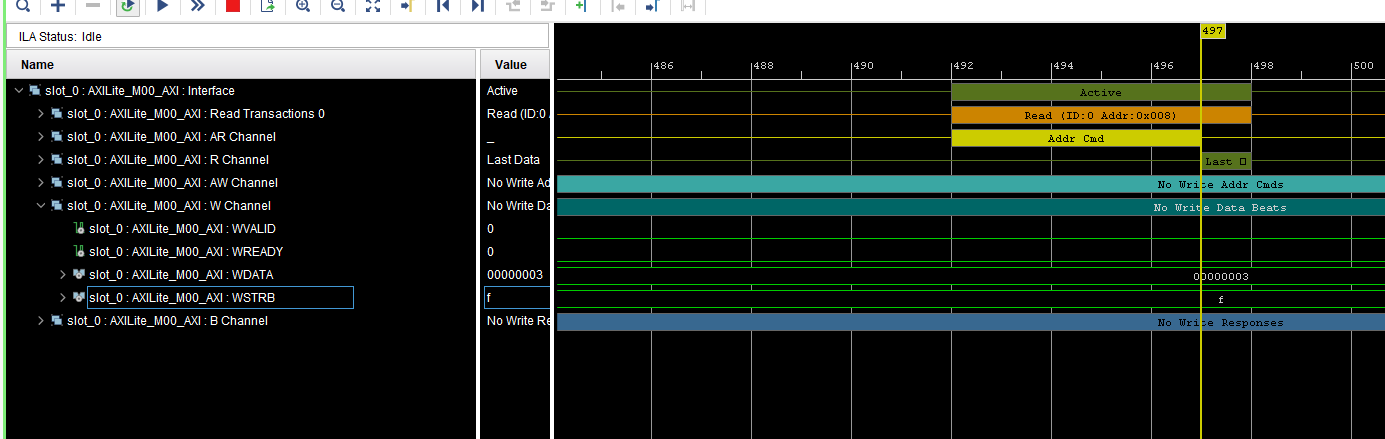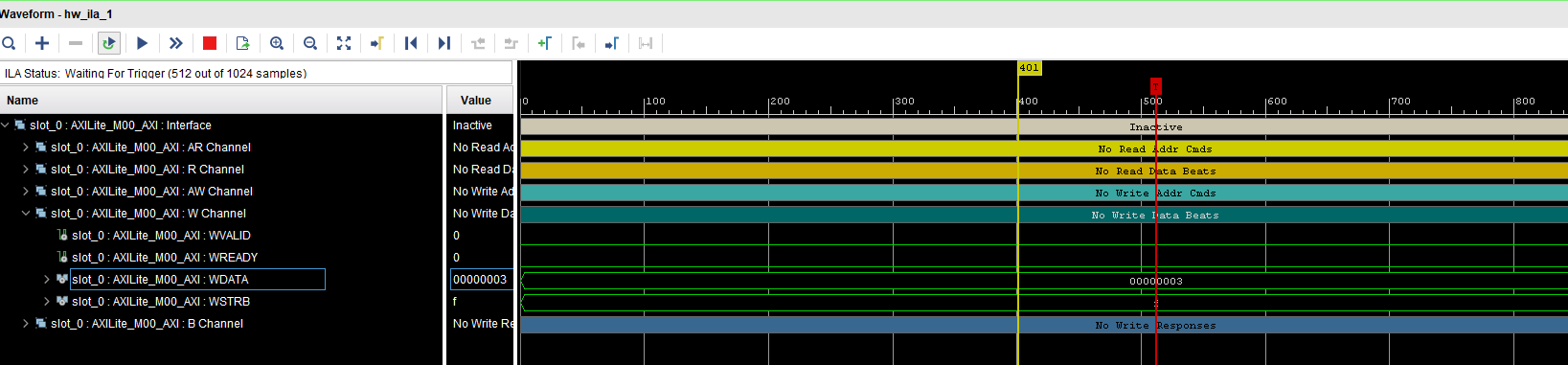I need the Xilinx System ILA IP core to debug the AXI bus of a design. So I´ve created a more simplier design to playing around with the ILA core and to understand how it works.
With the following software
#include "xgpio.h"
#include "xparameters.h"
int main()
{
XGpio Gpio;
u32 Status = XGpio_Initialize(&Gpio, XPAR_LED_GPIO_DEVICE_ID);
if(Status != XST_SUCCESS)
{
xil_printf("Gpio Initialization failed!\r\n");
return XST_FAILURE;
}
while(1)
{
u32 Input = XGpio_DiscreteRead(&Gpio, 2);
XGpio_DiscreteWrite(&Gpio, 1, Input);
for(u32 Delay = 0; Delay < 0x10000; Delay++);
}
return 0;
}
I also enable the cross trigger interface from the processing system to the ILA in the debug configuration.
I set the my breakpoint to the line XGpio_DiscreteWrite(&Gpio, 1, Input); to capture the AXI communication from the processing system to the gpio core. Now I run the debug configuration and open the ILA with the following settings (default settings):
After continuing my application the ILA sample the communication with the gpio core.
But the core doesn´t sample the second transmission (the transmission for the XGpio_DiscreteWrite(&Gpio, 1, Input) line).
I´m quite sure that I´m using the ILA wrong. So how can I improve the usage of the ILA? What is the meaning of Number of windows in the ILA configuration?