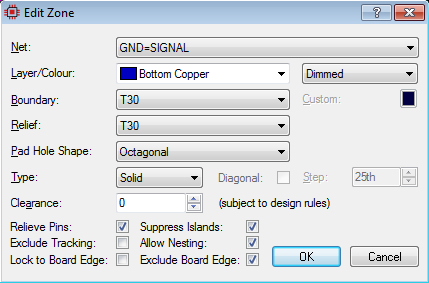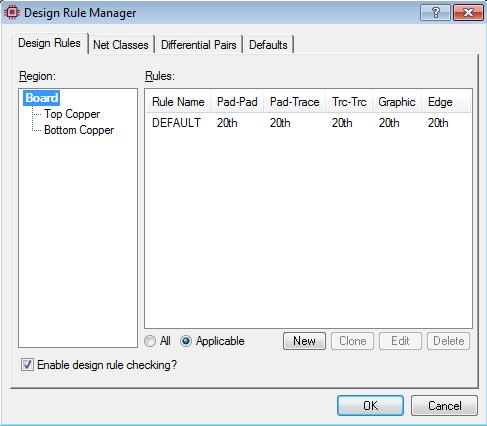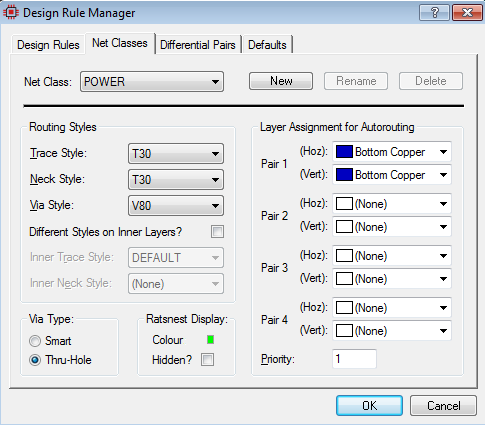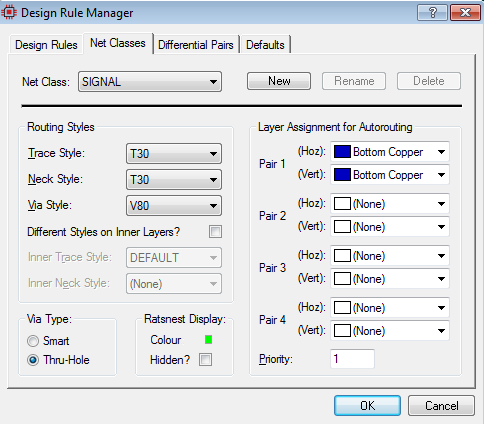I have a two-layers thru-hole PCB in Proteus 8.11, and I am trying to put a ground plane on the bottom layer. But, every time I move a component or try to route, the ground plane just disappears. I have to click Regenerate in the plane options to make it appear, but then when I try and do another connection it just disappears again.
Here is a short video showing exactly what I mean: https://drive.google.com/file/d/1hTuJ37vytirPB94QvFdjKVpGn122QMty/view?usp=sharing
To insert the ground plane, I just selected a zone with the Zone Mode tool. Here are some screenshots of the configuration and the design rules:
I don't know if this is relevant, but I'm running the program on a VM with WIN7.