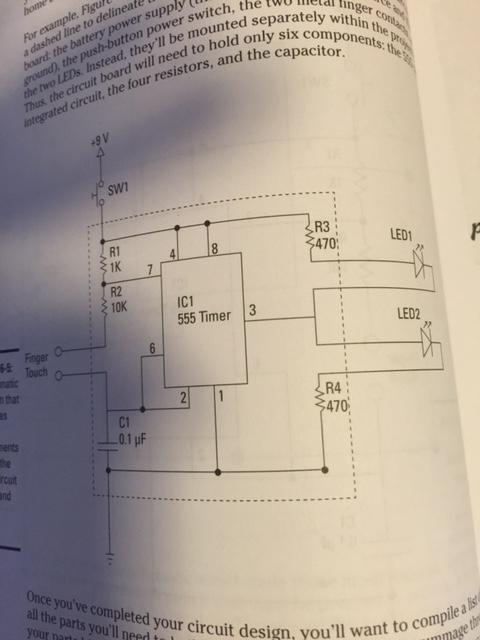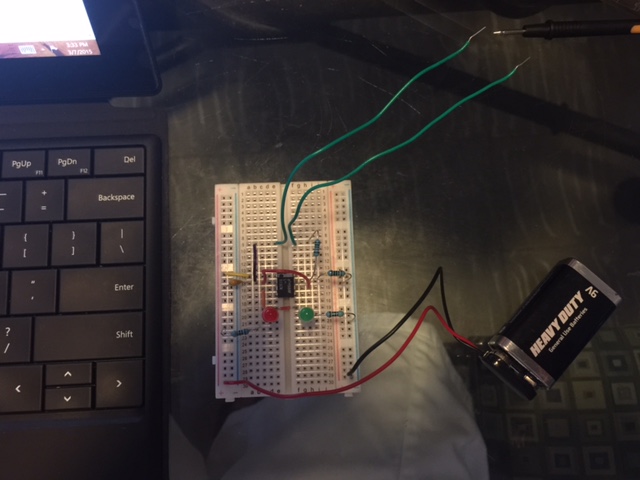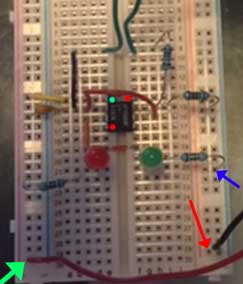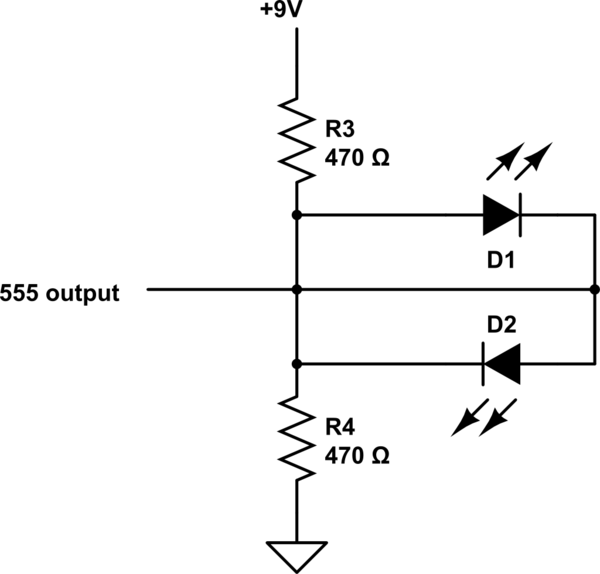I see a problem with the power supply.
Pin 1 (green dot in my image) should be connected to ground, but you have the red wire connected to it which is the + pole of the battery. This means that C1 and R4 are also connected to + instead of -.
R1 and R3 should be connected to the positive pole but they are not, one is floating (not connected) and the other one connected to the ground.
Also pins 4 and 8 (red dots in my image) should be connected to the positive supply, in your image they are both floating (not connected).
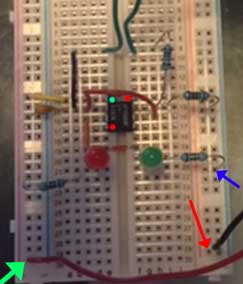
To fix:
(first disconnect the battery and then)
- Move the resistor wire shown with the blue arrow one position to the left (to the positive rail)
- Connect the black wire of the battery to the rail shown by the green arrow (where the capacitor,yellow jumper and a resistor are connected).
- Connect pins 4 and 8 to the rail shown by the red arrow.
- Connect the red wire to the rail shows by the red arrow (where the two resistors should be connected).