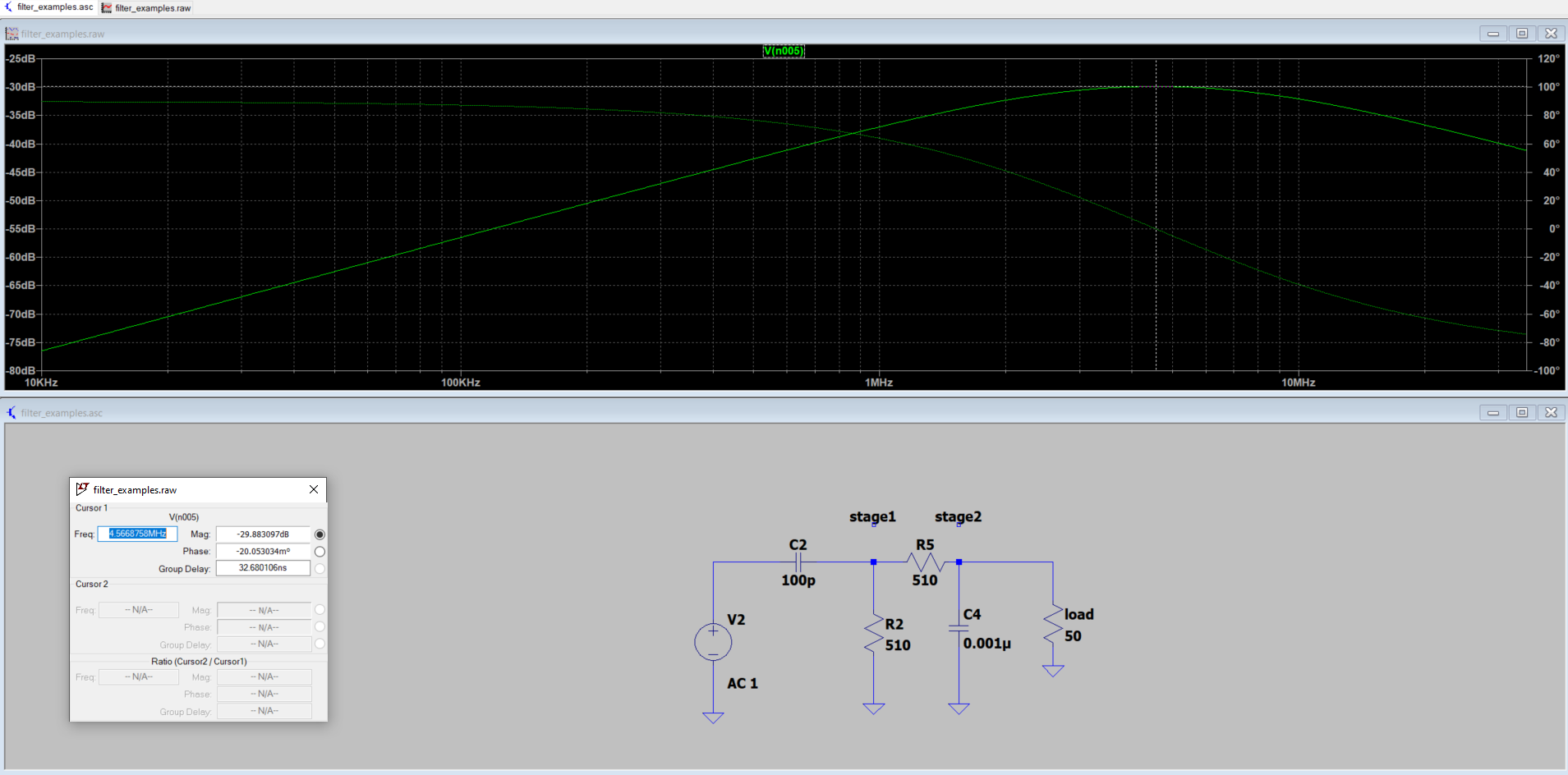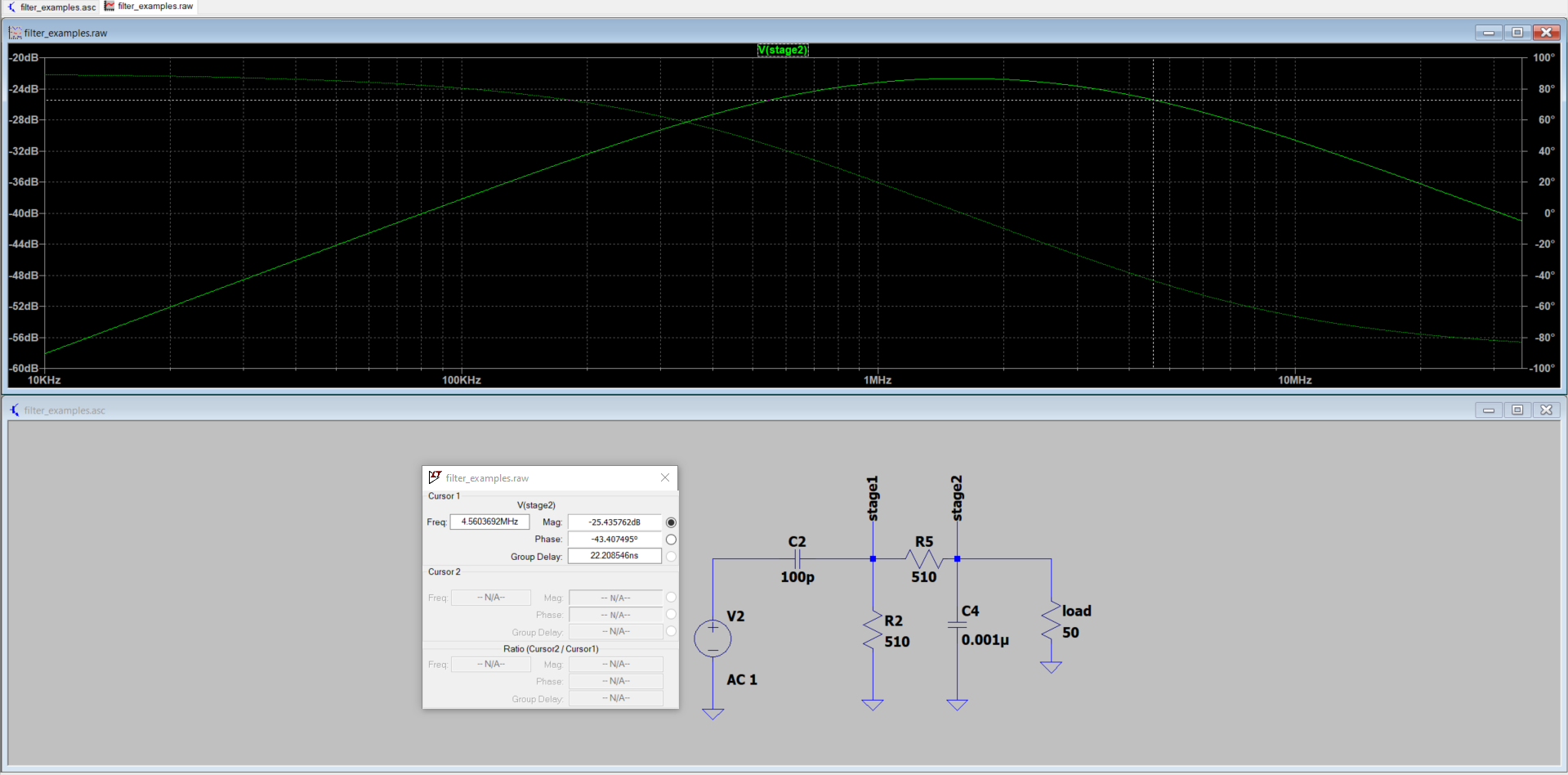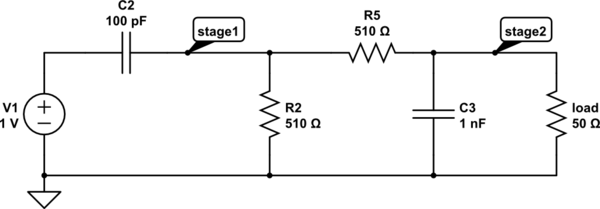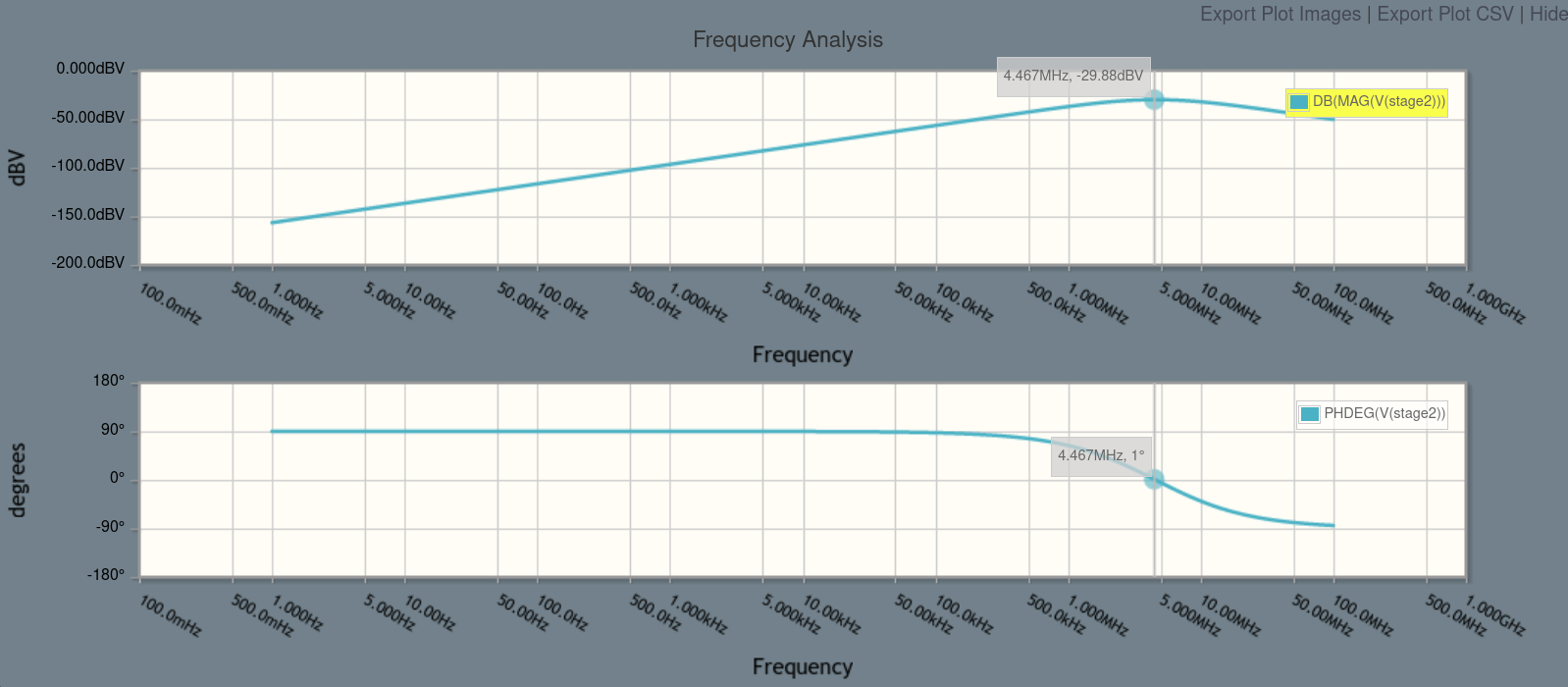The main problem here is that when you run a simulation, the data that is computed references the node names that were set right before you ran the simulation. If you change node names after the simulation is over (i.e. your waveform viewer is already up) and then start probing around your circuit without re-running the simulation, your results will be erroneous. After any modification of node labels it's best practice to close the waveform viewer, re-run the simulation, and then re-probe your nodes.
A corollary to this is for when you would like to "semi-interactively" add/remove components or circuit paths while the waveform viewer is up and set up exactly how you like it. Adding and/or deleting components and wires can reshuffle around any unlabeled node names. Therefore, instead it's best to preemptively put extra series resistors in those paths and change the values between something like 1m (for a short) and 1g (for an open). This will ensure all the nodes names remain constant while you are effectively adding or deleting things by simply changing the values. You can keep the waveform viewer up with all your nodes/currents already probed as you change things around and re-run the simulation.
Note: for "removing" capacitors, I usually use a value of 1f.